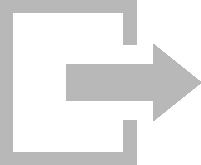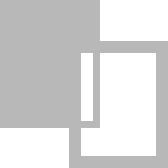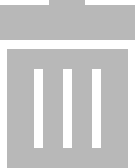Report Templates Function
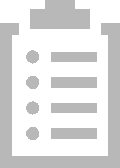
Report templates are used for the documentation of tests, for example, or as acceptance or handover reports. Variable data from the selected measurements is accessed for this purpose in conjunction with object-related data (for example customer data). Report templates either comply with legal requirements or standards, or have been or are created in order to standardize documentation. Default reports are available in IZYTRONIQ which cannot be edited or deleted.
You can create new templates or copy existing templates and modify them.
As of the
BUSINESS Advanced variant, a company logo or a scanned signature can be integrated into the report templates. These are saved to the setup menu under global or personal settings (see
„Global Settings“ and
„Personal Settings“).
Custom templates are created in Word and test data can be arranged as desired using placeholders.
Report management for stationary objects can be found in the “STATIONARY OBJECTS” menu
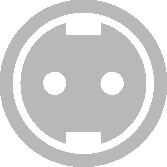
under the “REPORT TEMPLATES” function
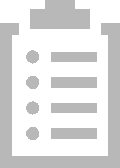
.

Report Templates Selection List
All available report templates are displayed in report management.
If a test report needs to be printed out, the corresponding report templates are made available depending on the object type (device, medical device).
In order to add a new report, a report must be created in advance using Microsoft Word. This can be added to the list by clicking the “ADD REPORT” button

. After clicking this icon, a system-specific menu for opening Word documents appears. The desired report template is selected and confirmed, and a new entry is added to the administration table. In order to be able to save the new report template, the user has to select the device type to which the report template will apply and enter the name of the report template.
Tools:
Save changes
Cancel editing
Save report template as Microsoft Word file
Open report template in Microsoft Word
Add new report template
Duplicate report template:
This command copies the selected report template. The name of the report template is copied, to which the word Copy is added.
Delete report template:
The sequence is deleted. If the sequence has already been assigned to one or more objects, all assignments must first be deleted.
(Since this tab is a list, the functions of the list view apply and, in addition, the list icons in the toolbar are activated – see
„Lists“.)
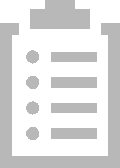
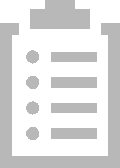
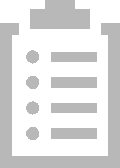
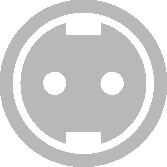 under the “REPORT TEMPLATES” function
under the “REPORT TEMPLATES” function 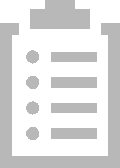 .
.
 . After clicking this icon, a system-specific menu for opening Word documents appears. The desired report template is selected and confirmed, and a new entry is added to the administration table. In order to be able to save the new report template, the user has to select the device type to which the report template will apply and enter the name of the report template.
. After clicking this icon, a system-specific menu for opening Word documents appears. The desired report template is selected and confirmed, and a new entry is added to the administration table. In order to be able to save the new report template, the user has to select the device type to which the report template will apply and enter the name of the report template.