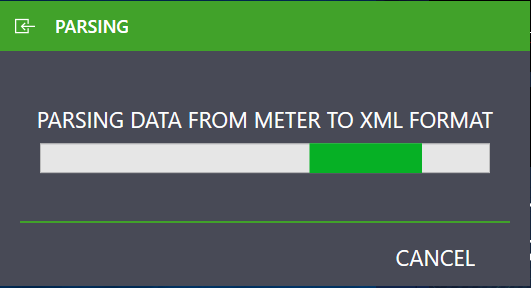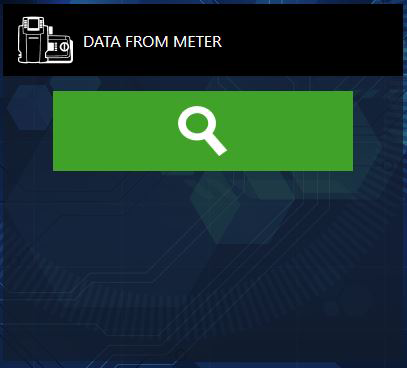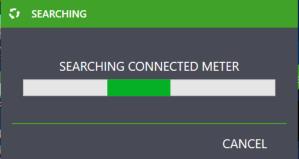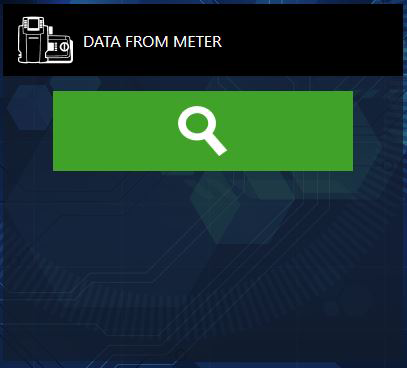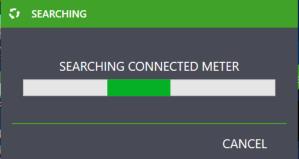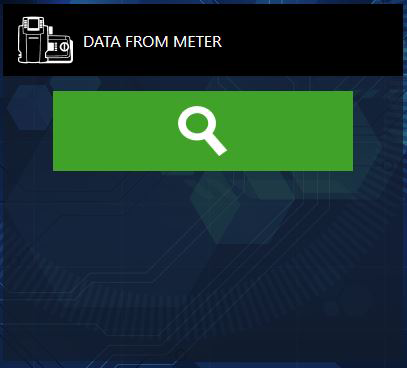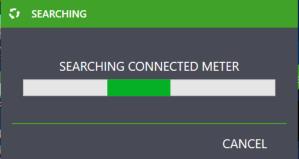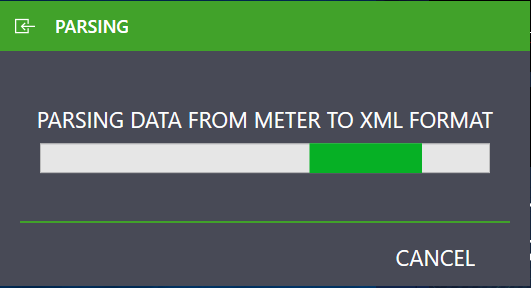Reading Out Data from Old Test Instruments and Saving it as an XML
Older test instruments are often not directly compatible with IZYTRONIQ. Data can be read out and saved as an XML file with the help of NEXONIQ. As a second step, the XML file can be reimported to IZYTRONIQ.
The following test instruments can be read out:
SECUTEST SIII+
SECUTEST SIII+H
SECUTEST S2N+
SECUTEST S2N+10
SECUTEST PSI Module
SECUTEST SI Module
SECUTEST SI+Modul
PROFITEST MTECH
PROFITEST MBASE
METRISO PRIME 10
GEOHM XTRA
GEOHM PRO
PROFITEST PVSUN MEMO
Procedure
► Click the magnifying glass icon in order to search for a connected measuring instrument:
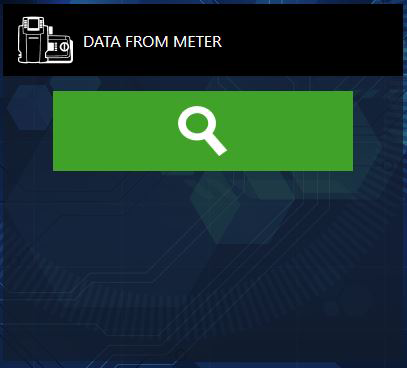
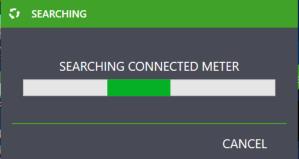
► If the test device has been acquired, an icon appears with its designation:


► An XML file is created automatically by clicking the icon with the test instrument. The file can be found at C: \Users\Documents\NEXON data files, or in the individually selected target directory specified under SETTINGS.